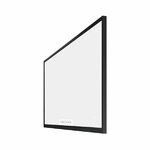Samsung Flip 2 WM85R 65 Inch Class 4K UHD Education Touchscreen LED Display - Samsung








Samsung Flip 2 WM85R 65 Inch Class 4K UHD Education Touchscreen LED Display
Product Description
Samsung
Flip WM85R 65" Class 4K UHD Education Touchscreen LED Display price in Kenya
is best priced at kenyatronics @ Ksh
799,995/=. With
a built-in media player and 20-point touchscreen capability, the Samsung Flip WM85R 65" Class 4K UHD
Education Touchscreen LED Display is designed to support a variety of
content types with enhanced interactivity to suit your teaching needs.
Get this MONITOR within 2 hours for
Nairobi, Next-Day countrywide; Pay on Delivery
Samsung
Flip WM85R 65" FEATURES
4K UHD (3840 x 2160) Native Resolution
6 ms Response Time
Up to 20 Touchscreen Points
Built-In Wi-Fi & Ethernet Connectivity
DisplayPort & 2 x HDMI Inputs
HDMI Output
OPS Expansion Slot
Dual Built-In 10W Speakers
Draw, Write, and Inspire New Ideas
A smooth pen-to-paper-like writing experience is
delivered using the Samsung Interactive Display's pen-based writing instrument,
which fits naturally in your hand and uses a variety of colors, styles, widths,
and modes with the pen. Erase old ideas or edit new ones with the touch of a
finger or swipe of your palm.
Collaborate Simultaneously with Multi-Touch
Collaboration has no limit. With the Samsung
Interactive Display, up to 20 touches can write or edit at the same time for
simultaneous collaboration and productive group work.
Open Pluggable Specification (OPS)
The Samsung Interactive Display provides a slot for an
optional slot-in computer to deliver even more powerful computing and an even
greater interactive experience.
Intuitive User Interface
The intuitive user interface is suitable for virtually
all ages, providing easy-to-use navigation features and a touch display. With a
simplified navigation menu and a quick finder tool, you can preview content and
make instant changes on the screen with ease.
Annotate with Ease
With the Samsung Interactive Display, you can annotate
any document easily, then save, share, and bring new ideas to life while working
together in the same room.
Access the Web
Surf the web with the touch of a finger. With an
embedded web browser, searching the web is quick and easy. Simply use the
browser to navigate to any site from the Samsung Interactive Display,
empowering on-the-spot collaboration.
Create Freely
Every idea deserves a unique brush stroke. The Samsung
Interactive Display allows you to get creative with multiple brush and color
medium options, such as watercolor, oil paint, and more. With a full, vibrant
color palette and multiple brushes to choose from, every idea will shine.
Image Editing
Quickly and easily select, move, crop, capture, and
edit your images. Merge any image into your note roll with just a click of a
button, allowing the image to be easily edited or erased.
Intuitive Document Viewer
Open Microsoft Word, PowerPoint, Excel, and Adobe PDF
files directly with a built-in document viewer, helping to ensure easy access,
regardless of the content source, for improved class engagement.
Seamless Learning from Anywhere
The Samsung Interactive Display works seamlessly with
MimioConnect to enhance teaching and learning. MimioConnect combines innovative
lesson building and instructional tools to create an active learning
environment. Teachers and students can connect from anywhere, making this a
perfect solution for distance, flipped, or blended learning environments.
Lessons can also be presented to a group of students or assigned for
individual, self-paced learning.
Versatile Connectivity
Do more with the Samsung Interactive Display's
versatile connection options. USB, HDMI, DisplayPort, NFC, an OPS slot, and
screen-sharing capabilities enable optimum collaboration and provide
interactive content visibility, notation, and sharing from a variety of
devices.
4K UHD for Crisp, Captivating Lessons
With four times the resolution of Full HD, the Samsung
Interactive Display's 4K UHD 3840 x 2160 resolution delivers clarity and
breathtaking visuals, helping to ensure that every presentation, every image,
and every video you share will be reproduced clearly and accurately.
Connect Your Devices
Easily sync the Samsung Interactive Display to almost
any device for real-time sharing. Whether it's a photo on a mobile device or a
presentation on a laptop, sharing content across devices is simple. Take up the
whole screen or shrink it down to size. Any edits made to the content on-screen
will be mirrored back to your personal device and vice-versa, for efficient
collaboration.
Custom Screensaver for Constant Communication
When the display is not in use, you can select a
custom image as a screensaver. The Samsung Interactive Display can then help to
announce and promote a wide variety of communications tailored for students,
such as an upcoming events calendar.
Templates and Tools
A variety of templates and tools, from timetables to
schedule calendars to strategy boards, can be used in collaborative
environments.
Effortlessly Recap and Distribute Notes
Following any meeting, you can immediately distribute
recaps to all participants, removing the frustration traditionally associated
with handwritten notes. Easily capture and store content to share across mobile
and digital channels in real time.
Convenient, Optimized Management
The Samsung Interactive Display includes technology to
make device management simple, including automatic firmware updates, LDAP
synchronization, file security, a secure wireless connection, and remote
management.
Safe, Secure Content Protection
The Samsung Interactive Display helps to ensure
confidential class information remains in the right hands. With a reinforced,
six-digit lock system, each class leader is able to safeguard sensitive
content, lock the display, and remove critical content from view. In addition,
you can set the display to delete files regularly for enhanced security.
Manage Remotely
You can remotely control critical display settings
through Samsung's Remote Management solution. Remotely power the display on and
off, change the pin code, lock the network or USB port, and adjust proxy server
settings. In addition, the OTN capability can enable automatic firmware updates
for convenient management.
Teach through Sound with Built-In Speakers
Watch a famous speech or explore music theory. The
dual integrated 10W speakers mean there's no extra expense of purchasing
separate speakers and power supply, and no wiring hassles.
Send Files Faster
Connect the Samsung Interactive Display to your user
database, then type in the first few letters of the email address you want.
Suggested email addresses will pop up, allowing you to share information
quickly and easily.
Never Miss an Update
The Samsung Interactive Display's OTN capability can
enable automatic firmware updates for convenient management.
Additional Features
New Edge panel technology
Flip app
Wi-Fi & Bluetooth module built-in
Passive pen with magnet
2, 4, 8, and 50mm object recognition range (Brush
Mode: Dynamic Object Recognition)
Protection glass
1 Year Warranty ✓ Fast delivery: 1-24hrs only ✓ Pay on Delivery (Payment via CASH/CARD/M-PESA/EQUITEL/PESA-LINK) Location:Rehema house 6th flr 01,Standard street, (Behind Sarova Stanley) For Inquiries. Call/Whatsapp: +254725231726 / 0715539455 Click "Buy Now" to make an order
Call/Whatsapp:
0725-231-726 | 0715-539-455 | 0769988046
Fast delivery:
1-24hrs only , Pay on Delivery Countrywide
Payment :
Online/CASH/CARD/M-PESA/EQUITEL/PESA-LINK
Warranty :
1 - 2 Years (Depends on product)
Location:
Rehema Hse 3rd Fl. 01, Standard St.
(Behind Sarova Stanley)